Integrations
Manatal
Integrate Apriora with Manatal
Overview
Our Manatal integration connects jobs, candidates, and matches to Apriora, allowing you to sync data between platforms.Steps to Integrate:
1. Retrieve credentials
Using an admin account in Manatal, navigate to “Administration” > “Manage Features” > “Open API.” Once on this page, you can either copy your existing API Key or create a new one. Once you have these credentials, enter them within “Settings” > “Integrations” > “Manatal” in the Apriora web app.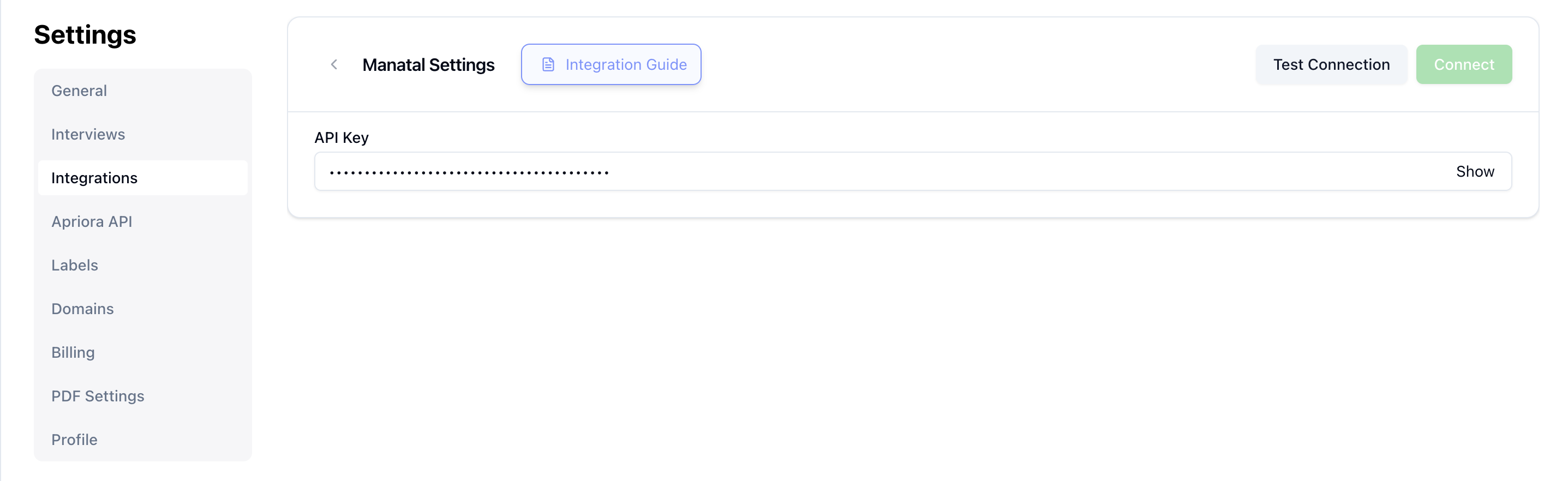 After entering your API Key, click the “Test Connection” button. If your credentials are valid, you will be able to click “Connect” in order to save them.
After entering your API Key, click the “Test Connection” button. If your credentials are valid, you will be able to click “Connect” in order to save them.
2. Automations
We also offer Automations- Invites: automatically invite candidates to take an Apriora interview after they apply to a job that’s live within Manatal. Most clients turn on automatic invites.
- Interview Creation: some clients choose to automatically create Apriora Interviews once they add a Job to Manatal. This approach is relevant for certain kinds of high volume / high turnover roles where speed is of the essence. However, we recommend getting comfortable with creating Apriora Interviews before turning on automatic interview creation.

